
Why Upgrade to Pro? Discover How MockupGenerator.co Pro Features Simplify Your Design Workflow
If you’re already using Mockup Generator to create bulk mockups, you know how easy it is to bring your designs to life. But did you know that upgrading to the Pro version unlocks a whole new level of functionality? With some more advanced tools MockupGenerator.co Pro is designed to save you time even more.
In this post, we’ll dive into the Pro features and explain how they can make your design projects smoother and faster. Whether you’re a designer, small business owner, or marketer.
1. Favorites: Organize and Streamline Your Workflow
One of the biggest time-savers in the Pro version is the Favorites feature. Imagine browsing through all of mockups, finding the ones you love, and then easily accessing them later. With the Favorites feature, you can:
- Save mockups from different categories.
- Generate mockups of exclusively for your selected favorites.
This feature is perfect if you have a specific style or aesthetic in mind. No more scrolling endlessly to find your go-to mockups—just favorite them, and they’re always within reach. It’s a small but powerful tool that saves time and keeps you organized.

2. Watermark: Protect Your Designs
When you’re sharing mockups online, protecting your intellectual property is essential. The Pro version includes a watermark feature, allowing you to add your custom watermark to all your mockups.
Benefits of this feature:
- Prevents unauthorized use of your designs.
- Adds a professional touch by branding your work.
- Fully customizable with options for transparency, size, and placement.
This feature is especially useful for designers who share their work on social media or online portfolios. It ensures your designs stay secure while still looking professional.

3. Detailed Mockup Editing: Fine-Tune Every Detail
Pro users gain access to the Detailed View Editing tool, which allows manual adjustments using a canvas-based editor.
With this feature, you can:
- Adjust the design’s position and alignment.
- Edit individual elements of the mockup for a tailored look.
If you simply want full creative control, which is not available when generating bulk mockups automatically, this feature gives you the flexibility to perfect the placement of your design.

4. Access to Exclusive Pro Mockups
Pro version unlocks exclusive mockup categories that aren’t available in the free plan. These include:
- Holiday Mockups: Perfect for seasonal campaigns and festive designs.
- Room-Specific Posters: Generate mockups for specific spaces like kitchens, offices, or living rooms, tailored to your audience's needs.
- The list of mockups is continuously being updated
These exclusive templates add variety to your portfolio and help you target niche markets.
5. Bulk Upload for Saving The Time
Have you ever needed to create mockups for multiple designs in one click? The Bulk Upload feature is a true game changer. Instead of uploading each design one by one, Pro users can:
- Upload multiple designs simultaneously.
- Generate mockups in bulk—saving hours of repetitive work.
For example, if you want to create 24 poster mockups for 10 different designs, the Pro version will generate 240 mockups in one click.
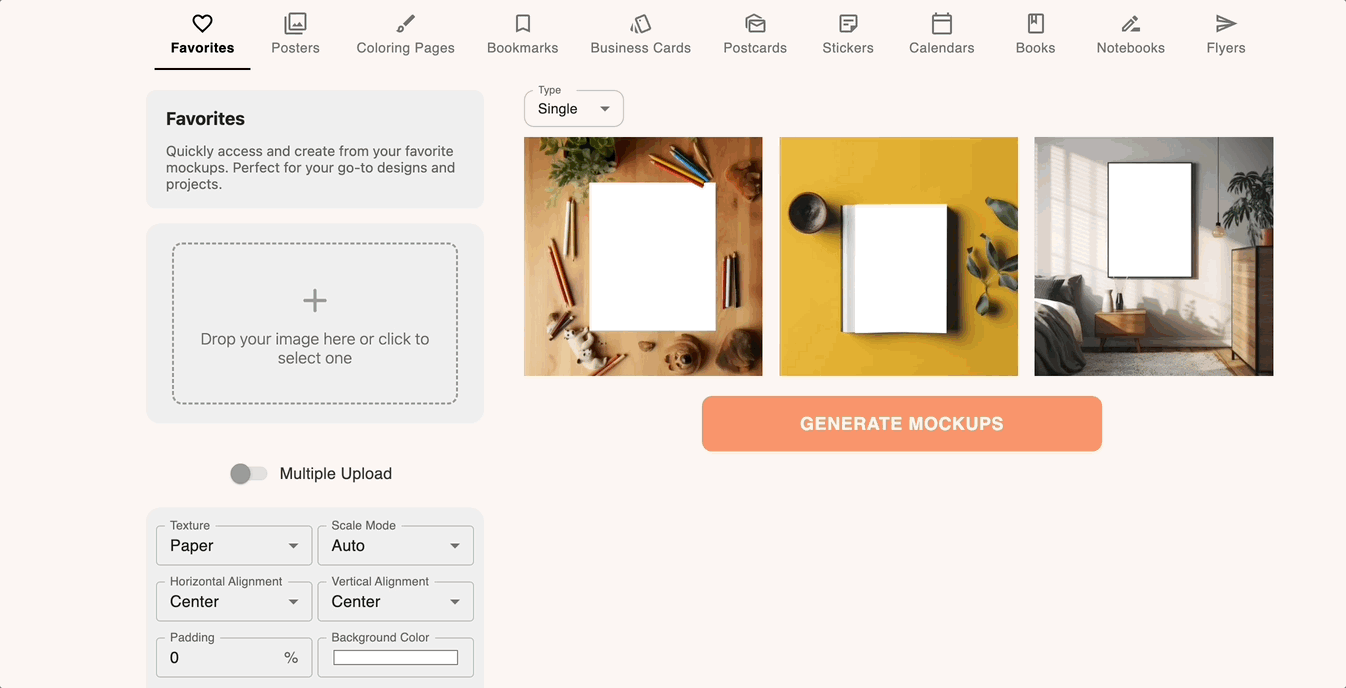
MockupGenerator.co Pro takes your mockup creation experience to the next level. From time-saving tools like Favorites and Bulk Upload to advanced editing options and exclusive templates, it’s built to simplify your workflow and give you more creative freedom.
Tired of creating mockups one by one?
Try our bulk mockup generator for free and easily create multiple mockups at once!
